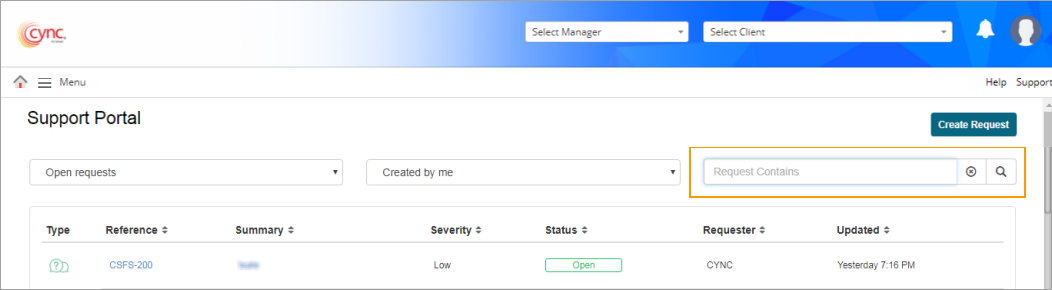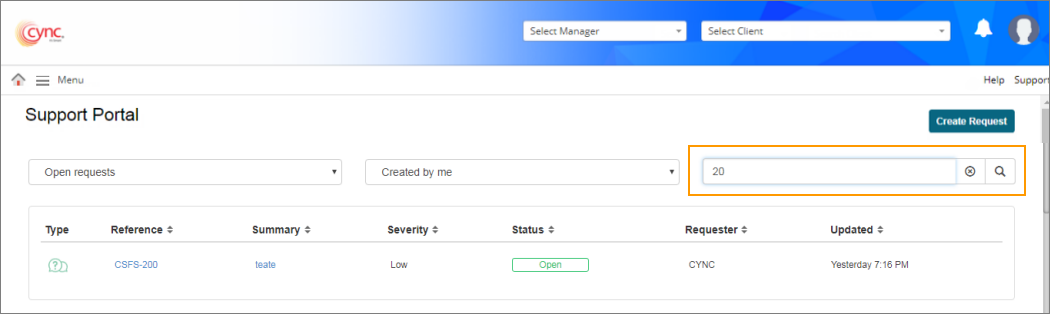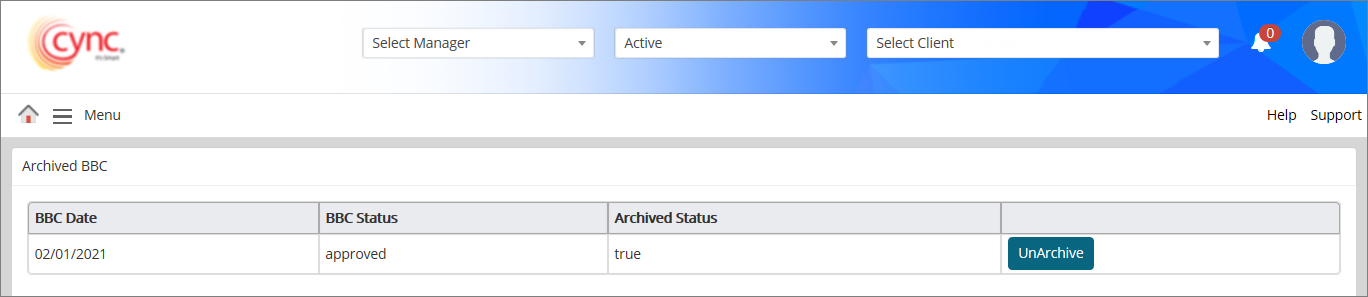Support Portal Overview
The customer support portal allows you to create, view, and manage issues related to Cync. You need to click the Support link on the menu bar to access the support portal. This page shows a list of all open issues (if available) by default.
The table of issues shows the following information:
-
Type – It shows the type of the issue. It includes the following:
-
 - This icon indicates the Billable Service.
- This icon indicates the Billable Service.
-
 - This icon indicates the Mapping Help.
- This icon indicates the Mapping Help.
-
 - This icon indicates the General Questions.
- This icon indicates the General Questions.
-
Reference – It shows a reference ID of the issue.
-
Summary – It shows the summary of the issue that is mentioned while creating the issue.
-
Severity – It shows the severity, such as High, Medium, or Low severity of the issue.
-
Status – It shows the status, such as open, or close status of the issue.
-
Requester – It shows the login name of the user who has created the issue.
Refer to the screenshot below:
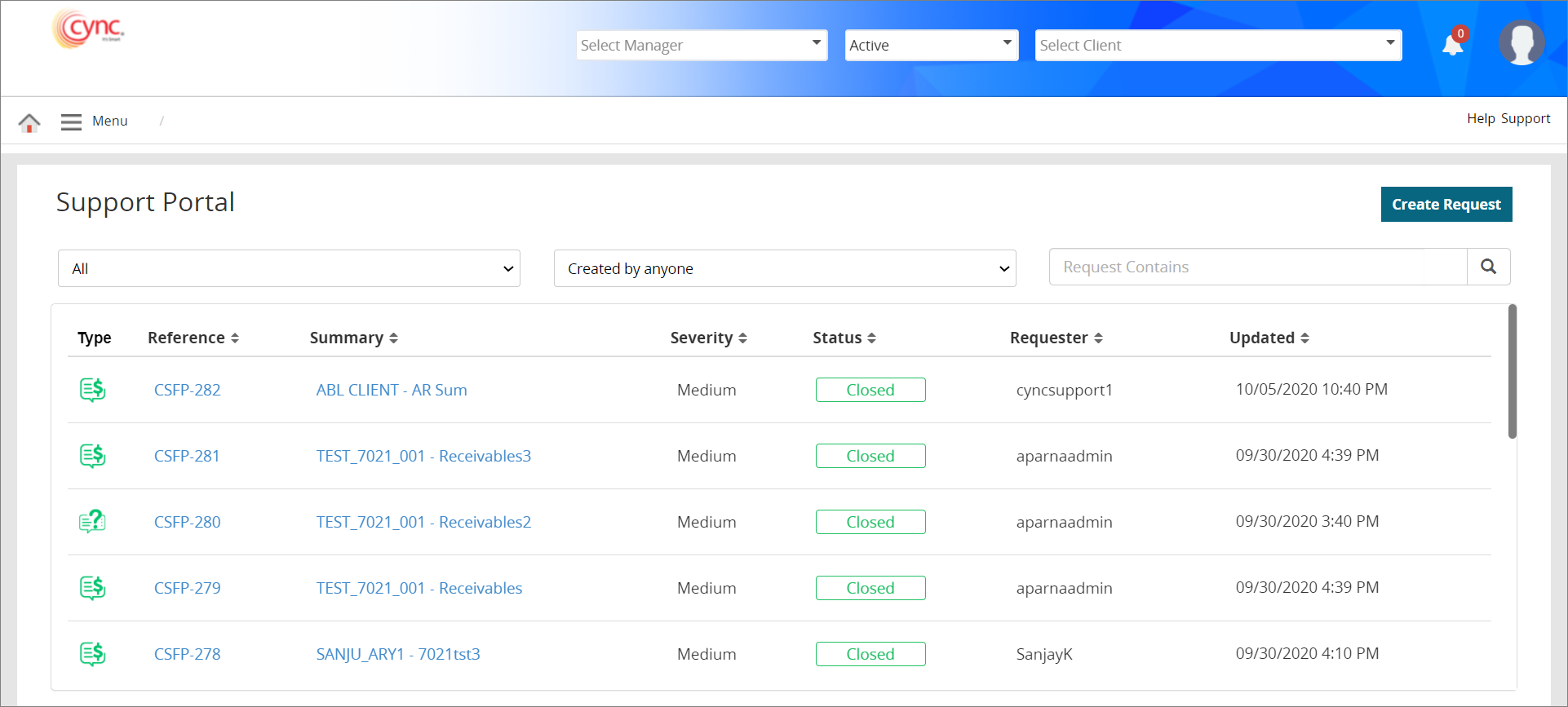
You may sort the issues based on their statuses:
-
All – It sorts all issues irrespective of their status, such as open or closed.
-
Open Request – It sorts all issues that are in open state and pending to be resolved.
-
Closed Request – It sorts all issues that has been resolved and closed.
Refer to the screenshot below:
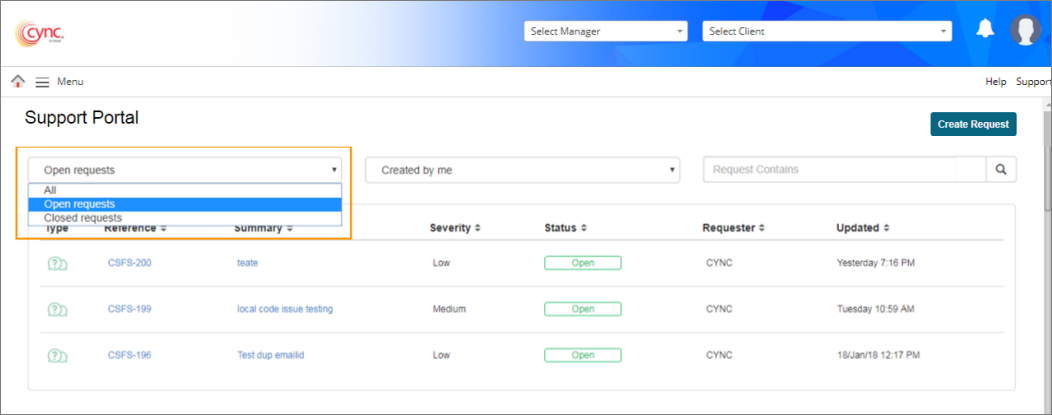
You may sort the issues based on their ownership:
Refer to the screenshot below:
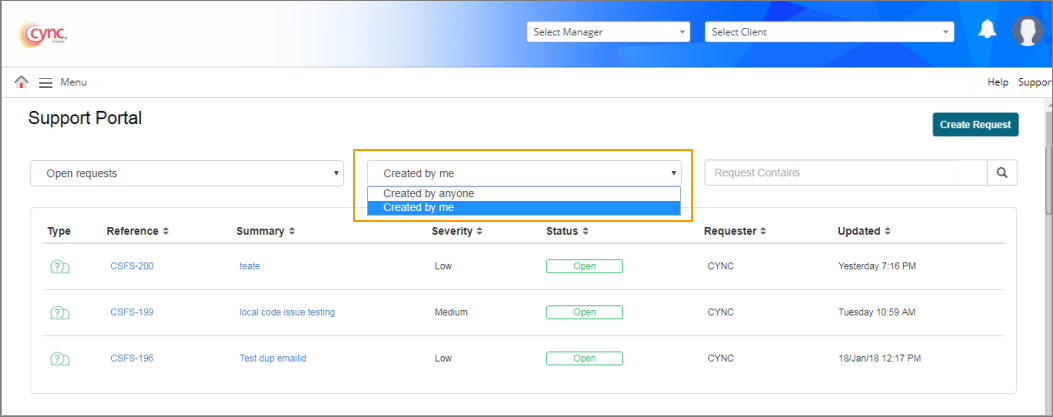
You may search issues by entering a search keyword in the Request Contains field. Enter the keyword in the search bar. The list of issues containing the keyword appears. You may also cancel your search by clicking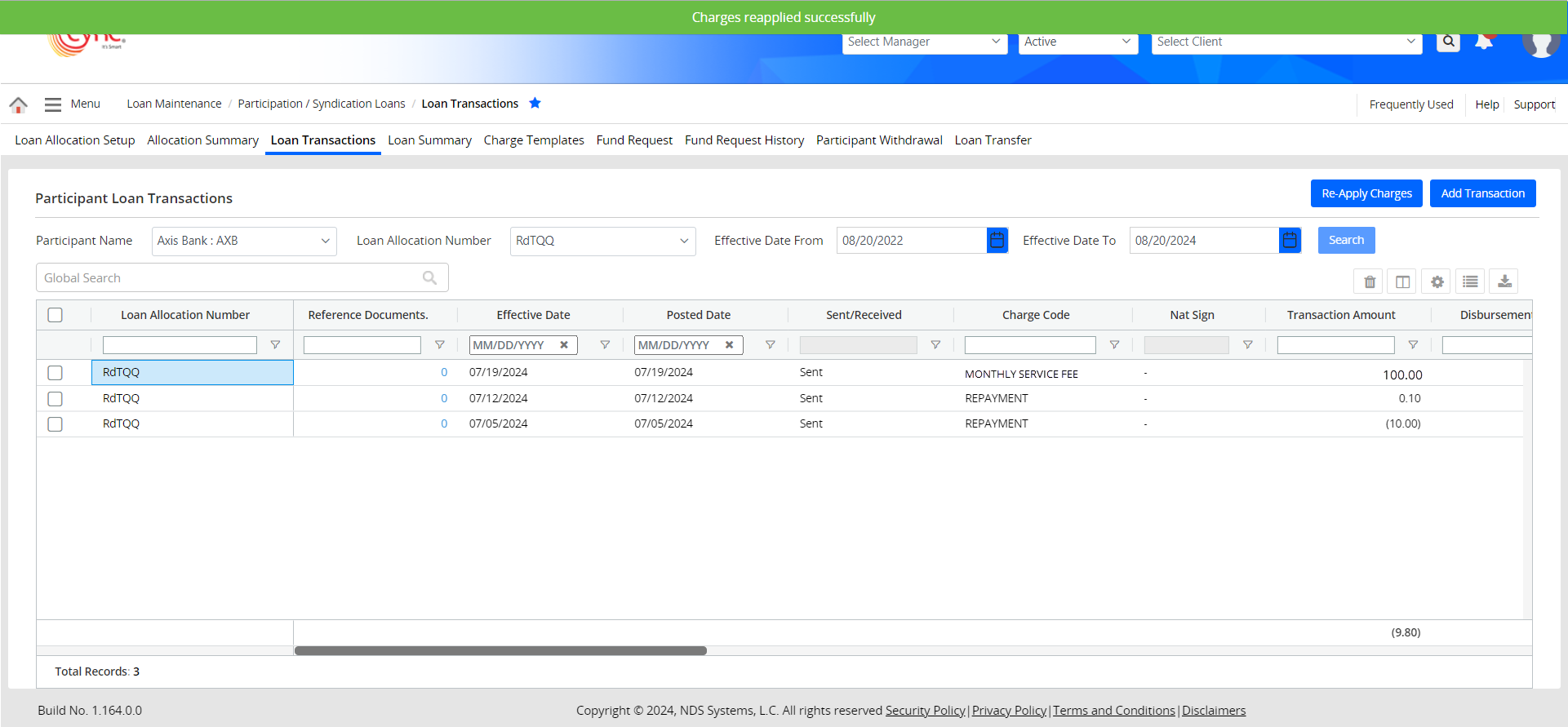 .
.
Refer to the screenshots below:
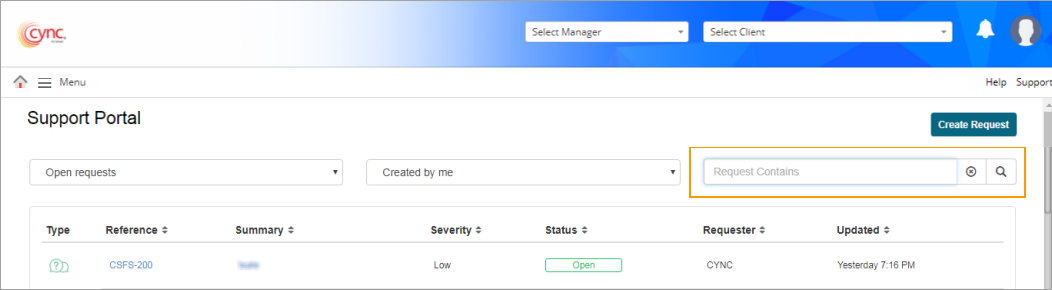
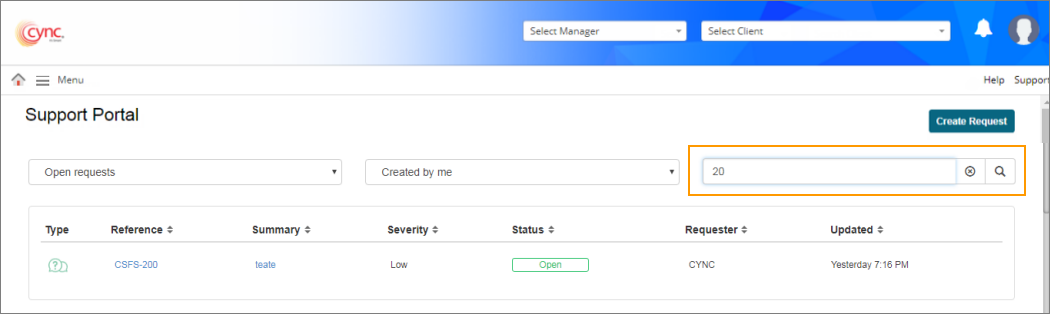

-
The e-mail and application notifications will be triggered when an external comment is added to the JIRA ticket.
-
The e-mail and application notifications will be triggered when the Status of Jira Ticket is changed.
-
When the user makes a comment on the Cync Support Portal, the comment will be automatically updated in the corresponding Jira ticket. In such case, the email and application notifications will not be triggered.
-
Internal note added in Jira ticket will not be triggered as a notification to user via email or application notification as well as the comment will not be reflected in Cync Application under the ticket.
-
If any user is added as a watcher for the ticket in Jira, then Jira will trigger an email notification for the internal comment.
The Support Portal page enables you to un-archive a specific approved and archived BBC at borrower-level. This process can only be done by CYNC internal support team.
To un-archive the approved and archived BBC, perform these steps:
1. Navigate to Archived BBC page using the appropriate URL.
Refer to the screenshot below:
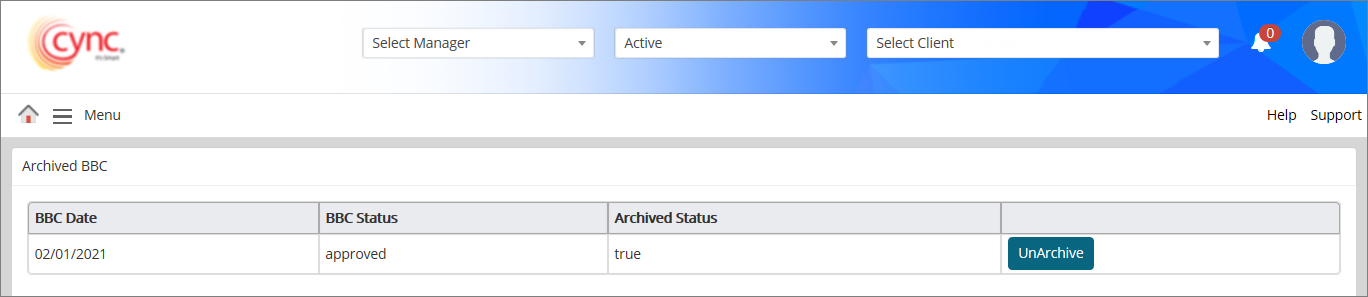
 Only Support team can access the respective URL and un-archive the BBC.
Only Support team can access the respective URL and un-archive the BBC.
2. In the Archived BBC page, click the  button. The BBC has been un-archived successfully and a success message "BBC UnArchive Successfully" appears.
button. The BBC has been un-archived successfully and a success message "BBC UnArchive Successfully" appears.
 - This icon indicates the Billable Service.
- This icon indicates the Billable Service. - This icon indicates the Mapping Help.
- This icon indicates the Mapping Help. - This icon indicates the General Questions.
- This icon indicates the General Questions.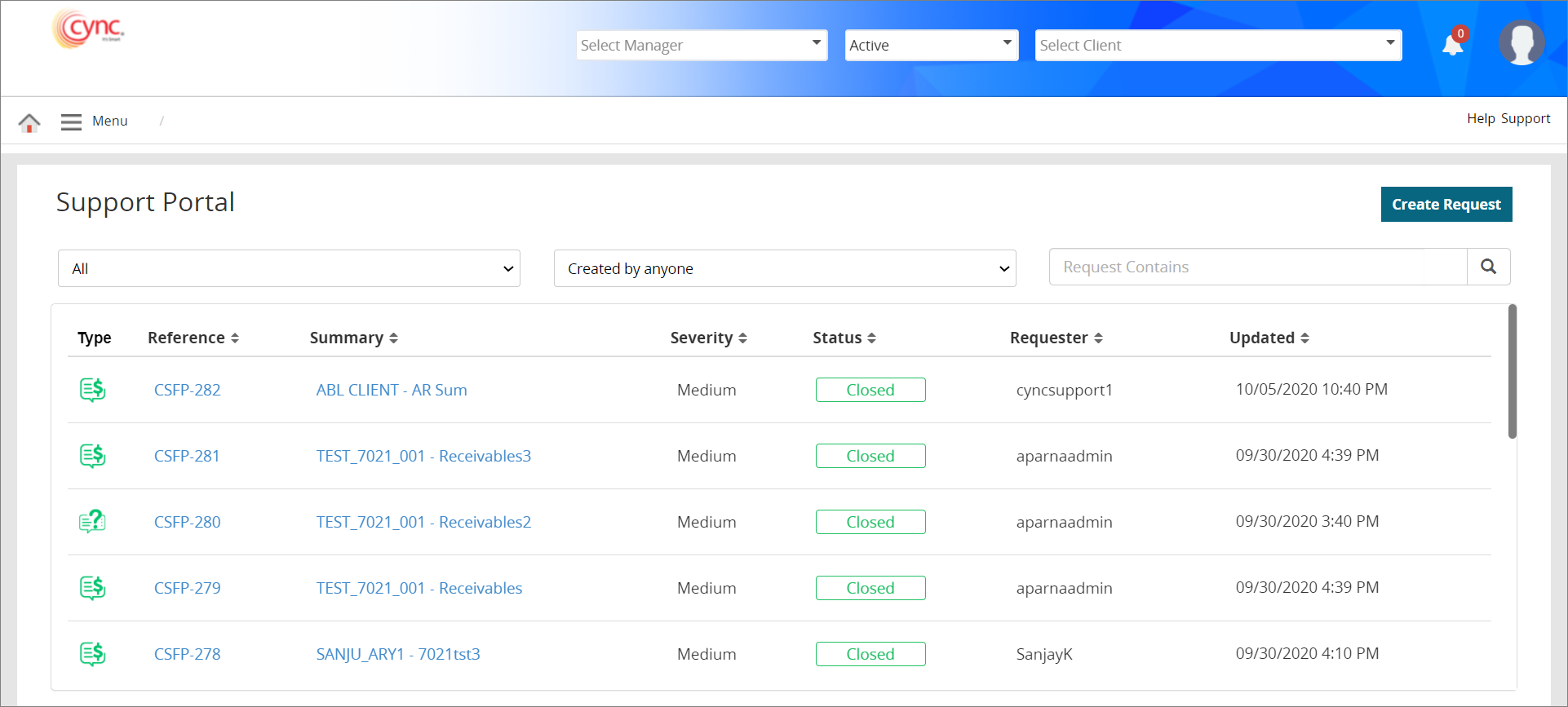
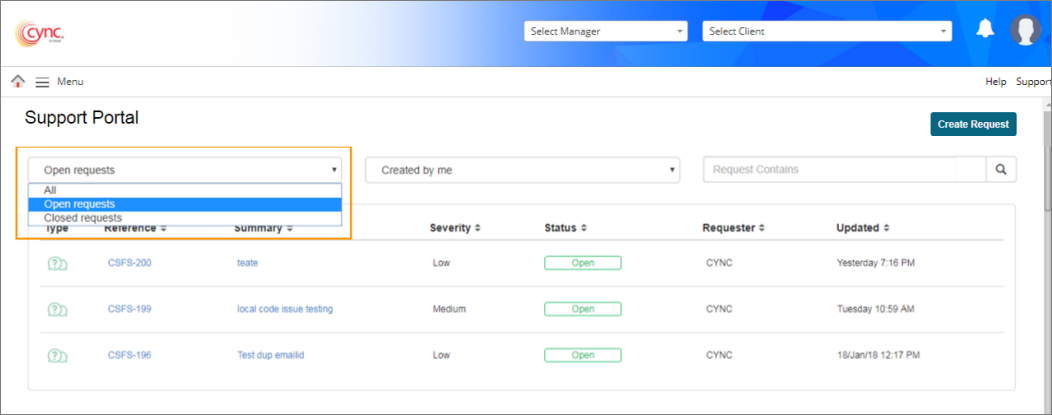
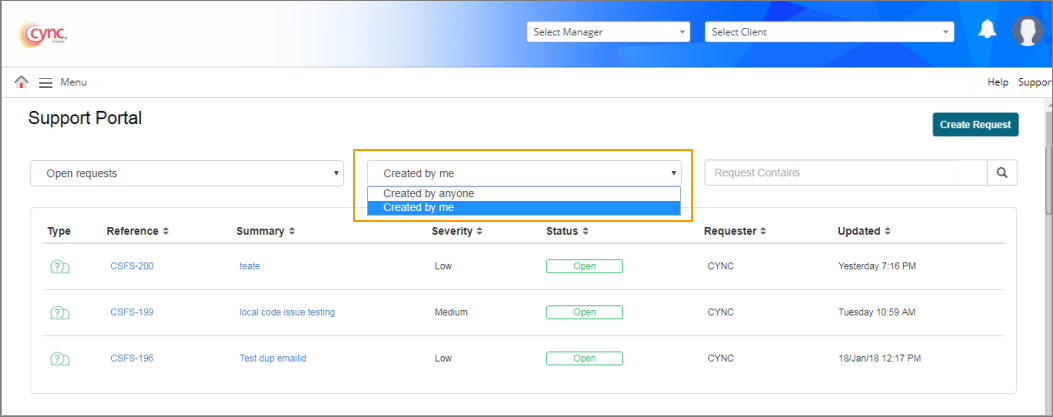
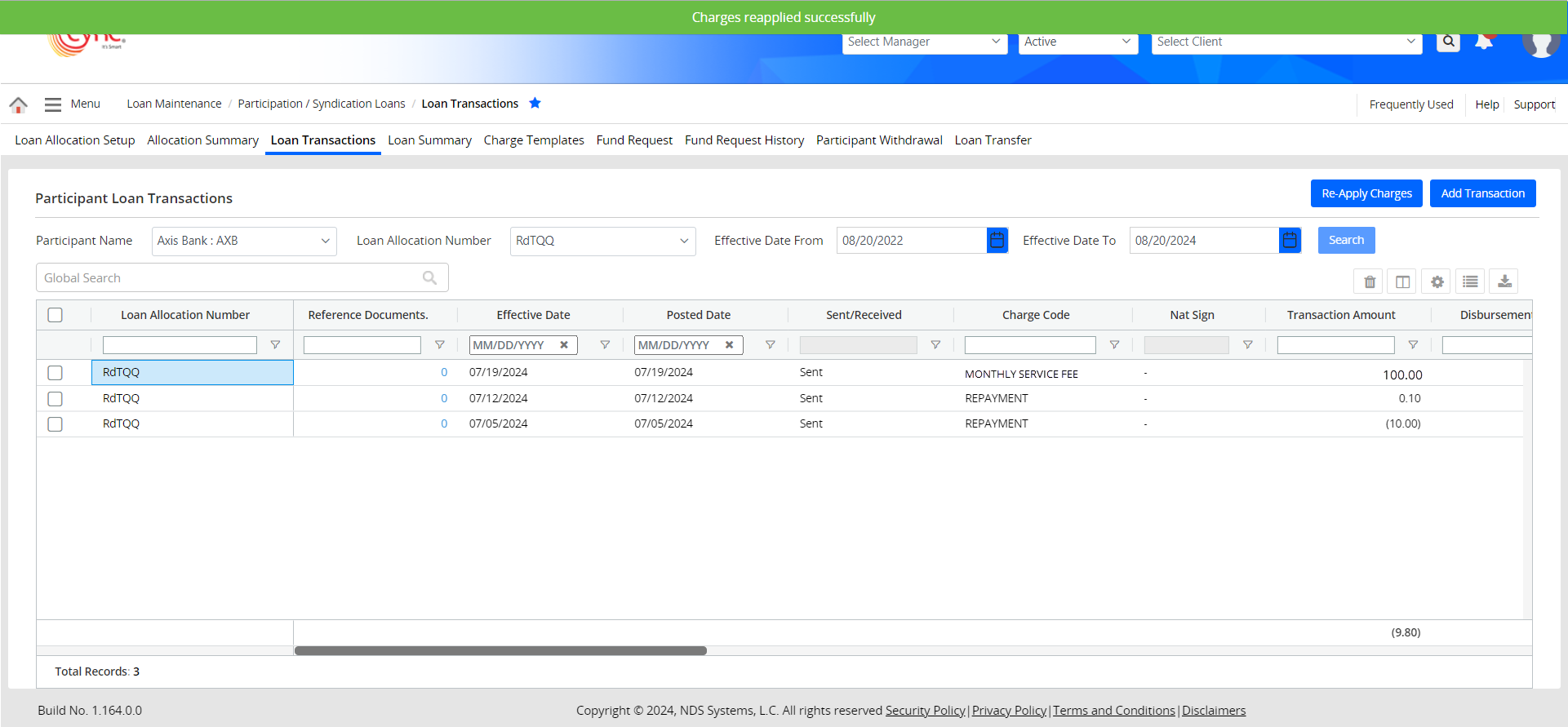 .
.